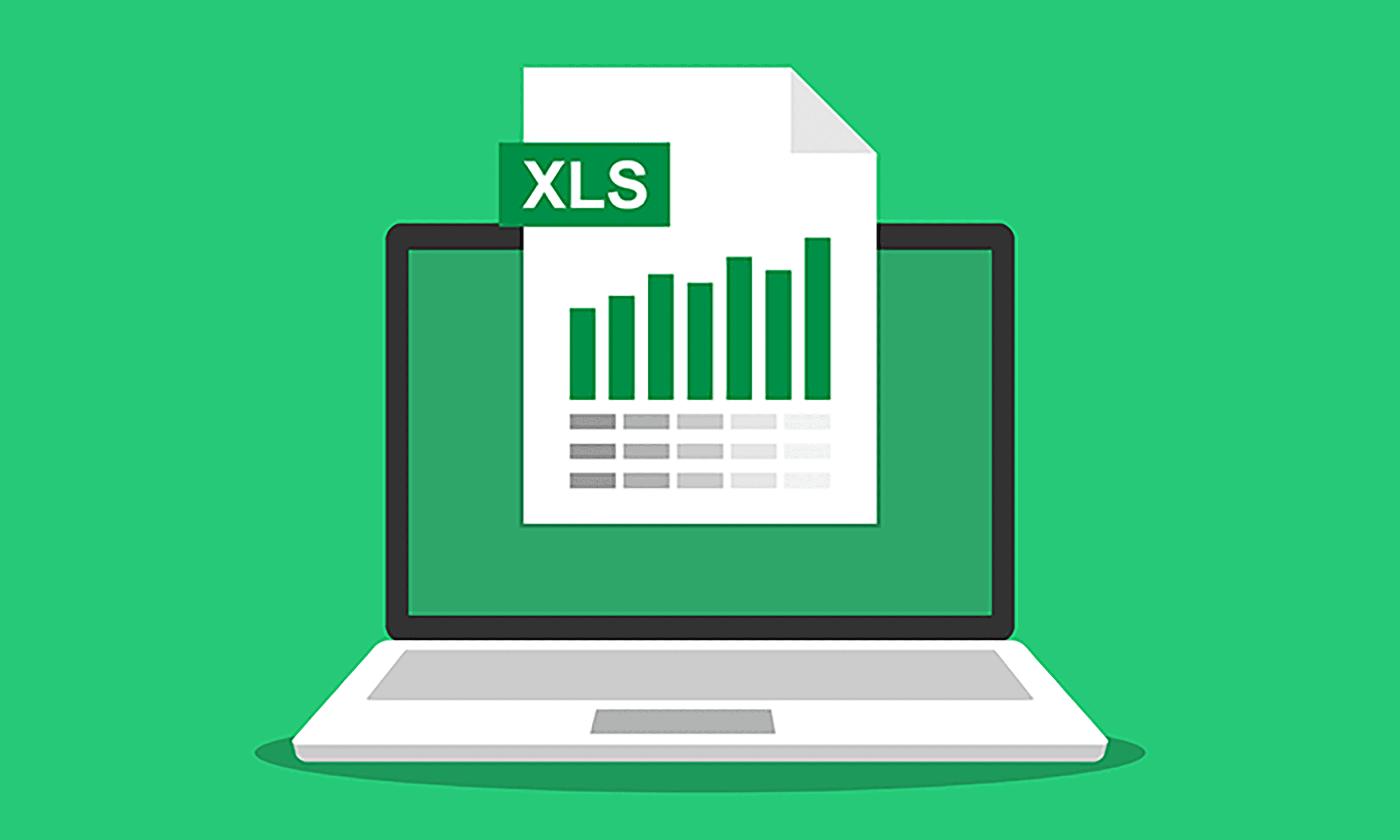Excel
The Excel Tool enables a true round-trip workflow between Revit and Excel, preserving structure, styles, and intent. Export any schedule, legend, or drafting table to Excel while keeping column order, merged cells, fonts, borders, and numeric formats intact. Power users can enrich data offline—apply formulas, VLOOKUPs, pivots, or validation—then import the results back into Revit with precise mapping to categories, parameters, and types. Smart schema detection aligns Excel headers with Revit parameters, highlights conflicts, and offers controlled overwrites, appends, or selective updates. Templates ensure consistent deliverables by discipline (Architecture, Structure, MEP), while data guards prevent unit, type, or datatype mismatches. Multi-sheet support, batch processing, and diff/preview let teams review changes before committing. Whether you’re standardizing BOQs, localizing schedules, or producing submittal-ready legends, the Excel Tool turns Excel into a safe, scalable extension of your Revit model.